In October 2022, WhatsApp updated its opt-in policy on gaining messaging consent from customers. In this post, we will outline these changes, such as message templates, and lay out a 3-step checklist for collecting Whatsapp opt-ins. Keep reading for an actionable, up-to-date guide.

At a glance: 3 steps for collecting WhatsApp opt-ins
- Choose an opt-in method. You can collect opt-ins in a multitude of ways, both inside and outside of WhatsApp. For example, via your website, interactive voice response (IVR) flows, or in a WhatsApp thread are all acceptable. You are solely responsible for determining the method of opt-in, that you have obtained opt-in in a manner that complies with laws applicable to your communications, and that you have otherwise provided notices and obtained permissions that are required under applicable law.
- Ensure your opt-in method is compliant. WhatsApp has specific requirements for obtaining opt-ins. You must a) receive opt-in permission from each person confirming that they wish to receive future messages from you on WhatsApp, b) state the business name that a person is opting in to receive messages from, and c) comply with all applicable laws.
- Set expectations upfront to avoid opt-outs. Obtain separate opt-ins for specific message categories and avoid messaging customers too frequently. Obtaining an opt-in that encompasses the different categories of messages that you will send (ex: order updates, relevant offers, product recommendations, etc.) mitigates the risk that users will block your business because they receive unsolicited and/or irrelevant messages.
Who is required to collect WhatsApp opt-ins?
Opt-ins are a requirement for businesses that want to send notifications to customers through the WhatsApp Business Solution. The WhatsApp Business Solution is comprised of the WhatsApp Business Client and the WhatsApp Business API.
It’s important to note that the WhatsApp Business API is different from the WhatsApp Business App;
- The WhatsApp Business API is for medium and large businesses that want to communicate with their customers at scale. With the API, businesses can use automation and integrations to serve their customers more efficiently.
- The WhatsApp Business App is for small business owners that want to personally connect with customers, answer questions, and send updates.
Through the WhatsApp Business API, businesses can use features like message templates for WhatsApp notifications. But first, they need to make sure that their customers opt-in to receive these notifications.
What types of messages can customers opt-in to receive?
In the past, businesses were only allowed to send transactional notifications and account updates. These notifications could not be promotional in nature.
Transactional notifications:
- Delivery alerts
- Appointment reminders
- Purchase confirmations
- Account balances
Nowadays, businesses in approved countries can also send proactive, non-transactional notifications.
Non-transactional notifications:
- Product recommendations related to a customer’s previous purchases
- Helpful informational alerts
- Relevant offers
- Reminders to book an appointment
Currently, approved countries include: Indonesia, Mexico, Singapore, Malaysia, South Africa, United Arab Emirates, Russia, Saudi Arabia, Israel, United Kingdom, Netherlands, Spain, Italy, Germany, Nigeria, Egypt, Brazil, Colombia, Jamaica, USA.
Acceptable Message Types:
You may only initiate conversations using an approved Message Template (as defined in Whatsapp’s documentation) this is referred to as a Business-Initiated conversation.
You may reply to a user message without use of a Message Template as long as it's within 24 hours of the last user message. User-initiated conversations open once the first business reply message is delivered.
You may use automation when responding during the 24-hour window, but must also have available prompt, clear, and direct escalation paths. These escalation paths include:
- In-Chat Human Agent transfer
- Phone number
- Web support (on the business website)
- In-store visits (ex: visit retail store, bank branch)
- Support form
Checklist for Collecting WhatsApp opt-ins
Our 3-point checklist is based on WhatsApp's most recent opt-in policy guidelines.
- Choose an opt-in method
You can now collect opt-ins in a multitude of ways, both inside and outside WhatsApp. It's important to note that Facebook has made collecting opt-ins easier by removing certain requirements.
The following requirements no longer apply:
- Opt-ins must be obtained on a third-party channel
- Opt-in permission must be obtained in line and contextually during the relevant user flows
- A visual element (e.g. a checkbox) must appear next to the WhatsApp name and logo, with adjacent language stating the type of information that will be messaged
- Users must have the ability to edit which WhatsApp number is used for the opt-in
Because the requirements listed above no longer apply, you can use any channel to obtain an opt-in. Interactive voice response (IVR) flows, and WhatsApp threads, for example, are now acceptable places to collect opt-ins.
Examples of approved opt-in methods:
- Your website. For example, if your customer is buying an item from you, ask them if they'd like to sign up to receive notifications about their order as part of the checkout process.
- Custom landing page. Build a landing page dedicated to collecting WhatsApp opt-ins.
- In-app pop-up. Create a pop-up screen that explains the benefits of receiving WhatsApp notifications.
- Click to WhatsApp ad. Run an ad to existing customers to initiate the opt-in flow.
- Email. Send customers an opt-in flow via email.
- Phone and IVR: If customers are waiting on hold, have them opt-in to help them on WhatsApp instead.
- SMS. If you currently serve customers on SMS, have them opt-in to receive updates on WhatsApp.
- Offline. Consider promoting a link to your WhatsApp channel on receipts, gift cards, offline advertisements, QR codes, signage, and other media.
Best Practises:
- Clearly communicate the value and benefits of opting in to receive notifications via Whatsapp.
- Obtain separate opt-ins by specific message category.
- Include opt-ins at various touchpoints where customers enter their phone number or personal details. For example, encourage opt-ins when customers enter their billing or delivery information, or when they create an account.
- Provide clear instructions for how people can opt out of receiving specific categories of messages, and honor these requests.
- Ensure your opt-in and opt-out flows are clear and intuitive for users.
2. Make sure your opt-in method is compliant
As well as clearly stating that a person is opting-in to receive messages from your business over WhatsApp, you must also comply with all applicable laws. These include:
- Securing all necessary permissions to collect, use people's information, including maintaining a published privacy policy.
- Don't share or use any personal data outside of the content of message threads.
- Don't request any sensitive information such as financial details, ID numbers or health information.
- Any illegal, discriminatory, explicit or offensive uses of the Whatsapp Business Services are strictly prohibited.
Note: WhatsApp encourages businesses to work with official WhatsApp Business Solution Providers (BSPs). These are third-party solution providers with expertise on the WhatsApp Business API. These BSPs also help you comply with your local laws, such as the General Data Protection Regulation (GDPR).
3. Set expectations upfront to avoid opt-outs
To ensure that you're providing a quality experience, WhatsApp recommends the following:
- Maintain a WhatsApp Business profile with customer support contact information
- This should include one or more of the following: email address, website address, and/or telephone number. (Make sure you keep all information accurate and up-to-date).
- Set expectations by obtaining opt-in for different message categories.
- Order updates, relevant offers, and product recommendations would all be considered different message categories, therefore they should each have their own opt-in flow.
- Provide clear instructions for how people can opt-out of receiving messages from your business.
- You must respect all requests (either on or off WhatsApp) by a person to opt-out of communications from you via WhatsApp, including removing that person from your contacts list.
- If people can easily opt-out, they're less likely to report or block your account (these actions will hurt your quality score).
- Avoid messaging customers too frequently.
- Be realistic about how often customers want to hear from you.
- Clearly communicate the value of receiving important updates on WhatsApp.
How does WhatsApp enforce its opt-in policy?
Your customers may block or report you WhatsApp may also evaluate a business’s opt-in flows to flag policy violations.
Customers may block or report your business if they feel like they did not opt-in to receive your messages. If you receive excessive negative feedback for a sustained period of time, this can impact your quality score and Whatsapp may limit or restrict your account, or remove access to WhatsApp Business Services.
Over time, Whatsapp may also evaluate a business' opt-in flows, including review of user feedback, to flag policy violations and develop additional types of enforcement over time.
Getting started with the WhatsApp Business API
The WhatsApp Business API powers communication between businesses and customers all over the world. For medium and large businesses, the API is an important tool to connect with customers in a simple, secure, and reliable way.
The WhatsApp Business API caters to the needs of larger businesses with higher messaging volumes. At this level, there's a need for business process automation and integration within existing communication platforms.
WhatsApp requires those interested in using the Business API to work with an official solution provider. Only 128 companies worldwide are official WhatsApp Business Solution Providers. Hubtype is one of them.
Apart from helping businesses comply with opt-ins and GDPR regulations, we also set businesses up with automation. This is an important part of providing timely service on WhatsApp and responding to customers within the 24-hour customer care window.
To apply for WhatsApp’s early access program, click here. Or, to contact us with any questions, click here.


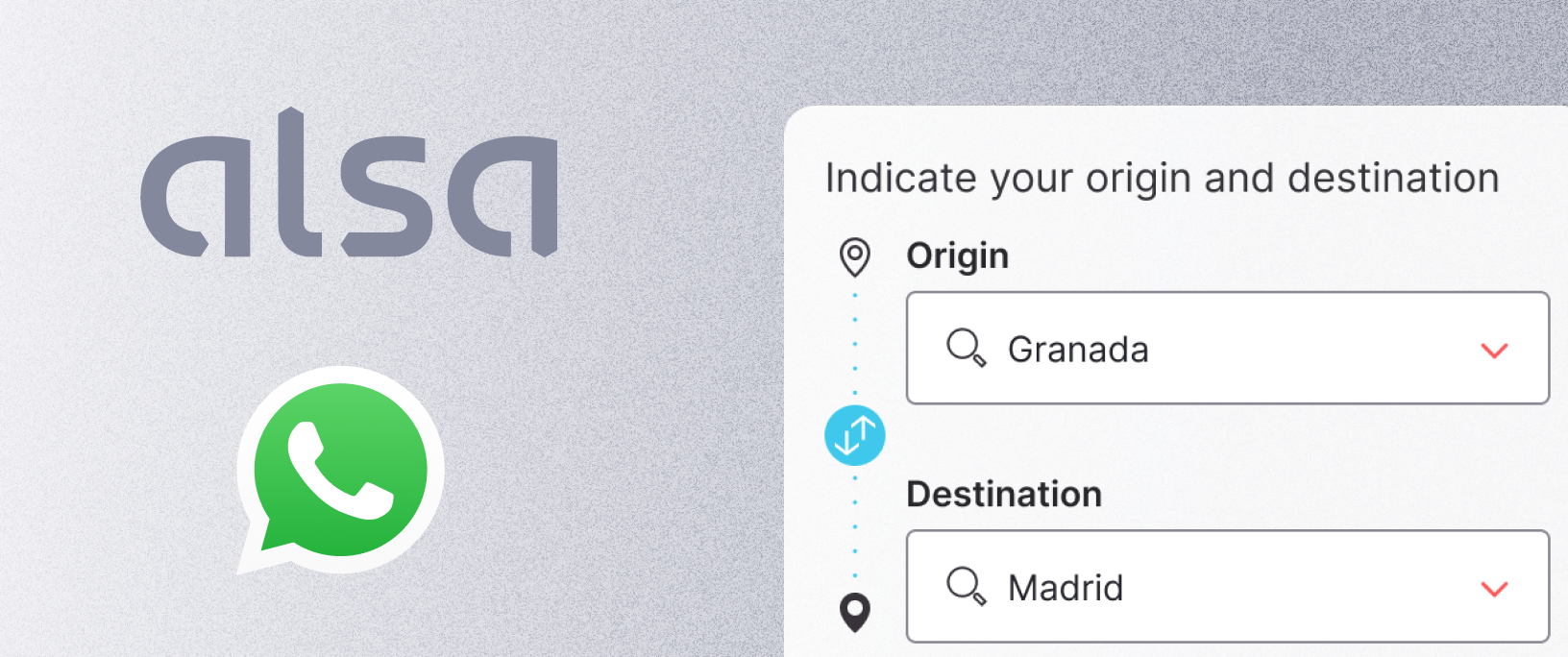
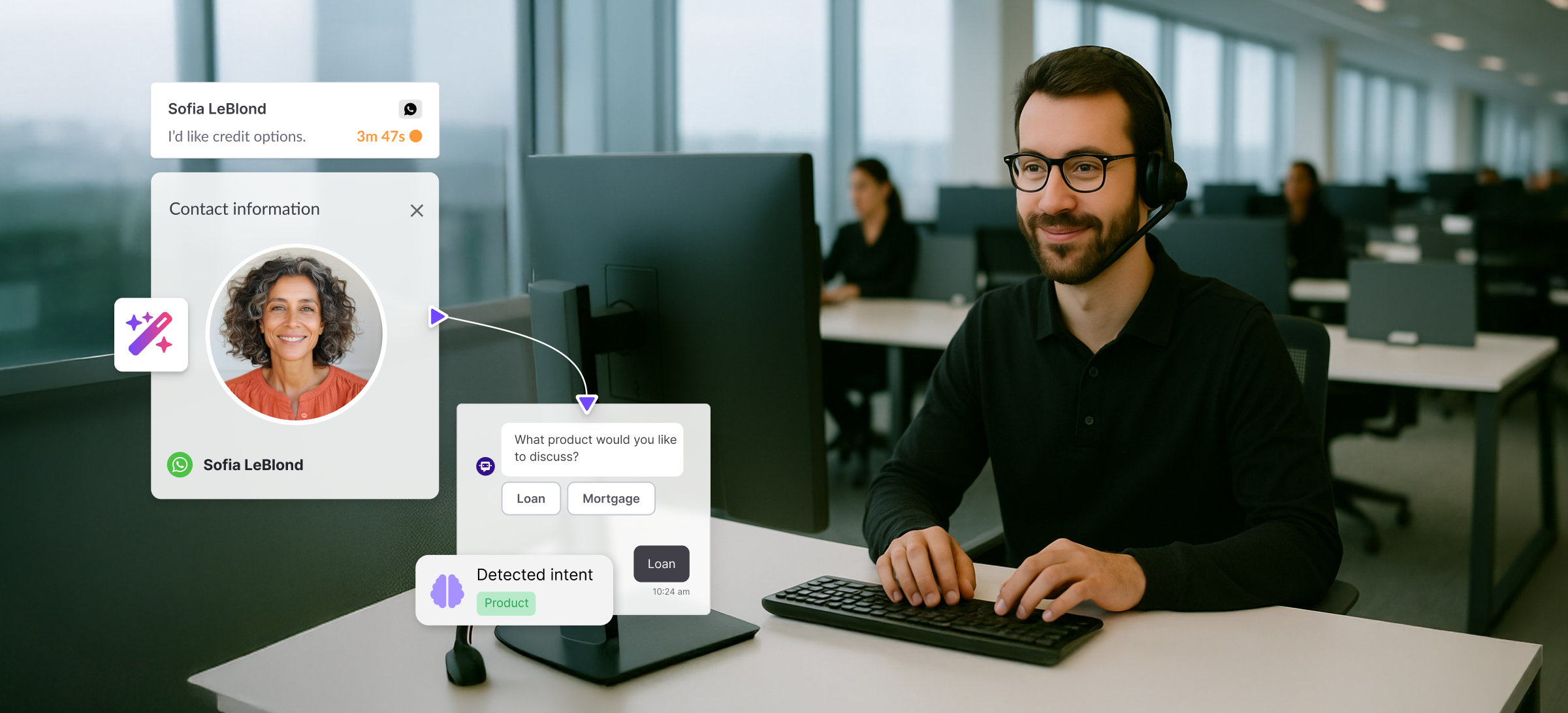





.jpg)

