Creating a WhatsApp Business account can be tricky. We've put together a simple guide so you can understand the types of WhatsApp Business accounts, WhatsApp Business products, and features. After reading, you'll have everything you need to start communicating with your customers on WhatsApp.

Benefits of a Business Account in WhatsApp
Global reach
As of 2021, WhatsApp is the most popular global mobile messenger app worldwide with approximately two billion monthly active users, outranking Facebook Messenger at 1.3 billion and WeChat at 1.2 billion users.
In April 2021, the WhatsApp Messenger app was downloaded 13 million times. That marks an 18.2 percent increase from the previous month. It was also the fourth most installed non-game app across the globe after social media apps TikTok, Facebook, and Instagram.
High open rates
There are plenty of benefits of using the world's most popular messaging app to communicate with customers. Because most people open their messenger apps several times per day, WhatsApp messages have higher open rates than other forms of communication.
With WhatsApp, you're able to avoid crowded inboxes and establish a more meaningful connection with your customers. In fact, with Hubtype, our customers typically see a 99% open rate.
Increased CSAT and NPS
85% of customers that interact with brands on WhatsApp don’t want to go back to traditional channels. At Hubtype, that's evident in the NPS score of our customers. On average, our clients see their NPS scores increase by 30%.
Proactive customer support
Messaging allows you to react faster to customer requests and make the customer experience seamless. This type of proactive service boosts your conversion rates and increases customer satisfaction.
Efficiency
Messaging tickets can be up to 80% cheaper than traditional channels. Agents can attend 3-5 cases at once. Messaging permits multimedia, which improves the experience for customers and agents and reduces resolution times.
Automation can resolve tickets before they get to agents.
Added security
All WhatsApp messages and calls are secured with end-to-end encryption. To frame this from a business context, this means that only the business and the customer can read messages or listen to calls. Nobody in between, not even WhatsApp can read business communication.
End-to-end encryption prevents potential eavesdroppers – including telecom providers, Internet providers, the government, and even the provider of the communication service (like WhatsApp) from being able to access the cryptographic keys needed to decrypt the conversation.
Types of WhatsApp Business Accounts
A business account on WhatsApp can either be listed as a regular Business account or an Official business account.

WhatsApp Business Account
Overview
A WhatsApp Business Account is the default status for a business that creates an account on one of the WhatsApp Business products.
Set-Up
Any business that downloads and sets up a profile with the WhatsApp business app will automatically be listed as WhatsApp Business Account. Most businesses registered on WhatsApp are WhatsApp Business Accounts.
However, brands that want to use the WhatsApp Business API go through a different account creation process. During that process, WhatsApp will evaluate the brand and decide whether or not it will be an "official" account or not. (We'll talk more about how to apply to use the WhatsApp Business API later).
Even if you qualify to use the WhatsApp API, that doesn't mean you'll automatically receive an "official" WhatsApp Business account. Most businesses that use the API will receive the default Business Account status. Only a small percentage of brands are listed as Official business accounts on WhatsApp.
Benefits
With a WhatsApp Business Account, you'll be able to connect with customers, highlight your products and services, and answer their questions throughout their shopping experience. The features, and products available to you on WhatsApp are essentially the same, regardless of whether your account is "official" or not.
Official WhatsApp Business Account
Overview
WhatsApp has determined that a notable and authentic brand owns this account.

Set-Up
When you apply to use the WhatsApp API access through a WhatsApp Business Solution Provider (BSP), WhatsApp will decide whether or not your brand is notable enough to receive the green checkmark.
WhatsApp verifies the authenticity of every brand that uses the WhatsApp Business API. At the moment, only medium and large-sized businesses are allowed to use the WhatsApp API. Even if you're approved to use the WhatsApp Business API, that doesn't mean you'll automatically receive official WhatsApp Business Account status.
Benefits
A green checkmark indicates that WhatsApp has determined that a notable and authentic brand owns this account. This badge will appear in your profile and next to the header in the chat thread. A key difference is that the name of your business is visible even if your customer hasn't added your business to their address book.
WhatsApp Business Solutions
WhatsApp has two main products for businesses: the WhatsApp Business app and the WhatsApp Business API. Let's review the differences.
WhatsApp Business App
Who's it for
The WhatsApp Business app is ideal for small businesses that want to personally communicate with less than a thousand customers per month. It's free to use and comes with a lot of powerful features like catalogues, quick replies, and away messages.
Benefits
The WhatsApp Business app is a safe and secure way for businesses to communicate with customers. The features, which we'll talk about next, make it easy to set expectations with customers and simplify the experiences.
Features
- Business Profile
- Catalogue
- Away Message
- Greeting Message
- Quick Replies
- Labels
- Short Link
If you've already downloaded the app, most of these options can be found by tapping ⋮ > More options > Business tools in the top right corner.

Business Profile
Your business profile should contain helpful information for your customers like your address, business description, email address, and website.
Catalogue
The catalogue feature is an easy way to showcase and share your products and services with customers. It's displayed on your business profile and can contain up to 500 products or services. Because people can easily share your products or services with their connections, catalogues are an opportunity to reach even more potential customers.

Away Message
Away messages help you respond to customers even when you're busy or out of the office. You can set an away message manually, or schedule it to turn on automatically during certain hours (like when your business is closed). You can also choose to send away messages to only certain contacts instead of all your customers.
Greeting Message

With greeting messages, you can automatically respond to new customers when they first message you. Greeting messages also apply to customers that have been inactive in their chat with you for 14 days.
Again, you can choose to send greeting messages to only certain customers. Here are the different customer segments that apply to Greeting Messages:
- Everyone: send the greeting message to anyone who messages you after business hours
- Everyone not in your address book: send the greeting message to numbers that aren't in your address book
- Everyone except: to send the greeting message to all numbers except a select few.
- Only send to: send the greeting message to select recipients
Quick Replies
Quick replies are keyboard shortcuts for the messages you send most frequently. In addition to text, you also use GIFs, images and videos in your quick replies.
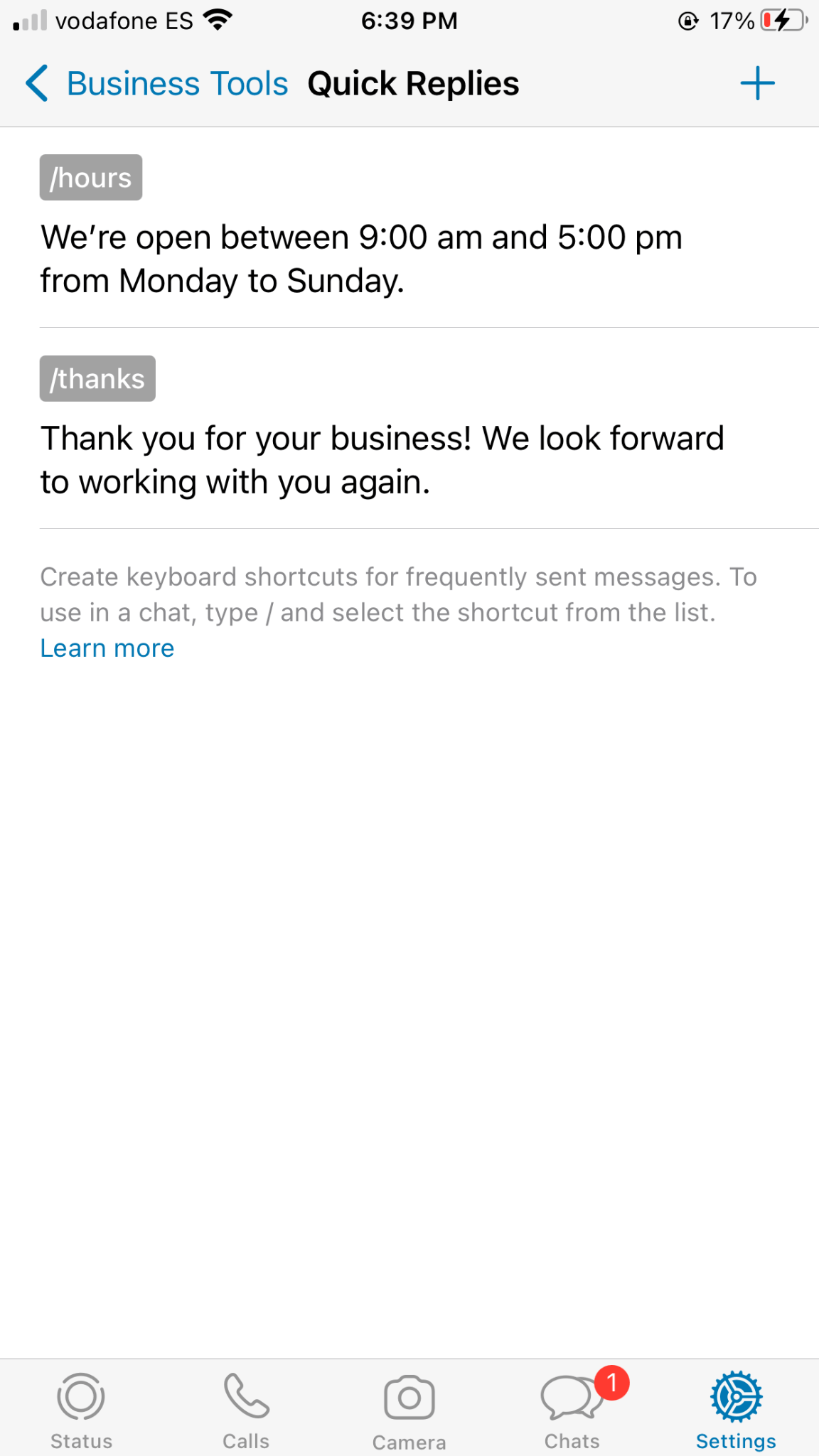
Labels
Labels help you organize and easily find your chats and customers. You can create labels with different colors, and you can add labels to an entire chat or to certain messages within a chat.

Short Link
Short links are URLs that you can use with your customers to start a chat with you. If a customer opens the short link on a device with WhatsApp installed, it will open a chat between the two of you.
A short link for your business is automatically generated when you create an account on the WhatsApp Business app. Your short link can be found under the "reach more customers" section in Business Tools.

Set-Up (Download)
The WhatsApp Business app is free to download on the Google Play Store and the Apple App Store. After downloading, follow the instructions to create an account (fill out your business name, select a business category, and choose a profile picture). Add important business information like your business address, description, and hours of operation.
It's important to note that you cannot have one phone number linked to both a personal WhatsApp account and a business account at the same time. If you set up your WhatsApp business account with a number that is already in use, you'll be asked if you want to migrate your account information, including chat history and media, to a new WhatsApp Business account.
Limitations
The WhatsApp Business app is a powerful tool for small businesses -- but it also has limitations. Below are the most common challenges medium and large businesses face when they try to use the WhatsApp Business app.
- Multiple accounts and devices
- You can only use one WhatsApp business account per device. This makes it difficult if you have multiple people that are responsible for managing business communications.
- If you have multiple employees using different phone numbers / WhatsApp business accounts customer conversations can quickly become siloed and disconnected.
- Automation
- As businesses grow, they require a higher level of automation. While quick replies and away messages are a good start, larger businesses need to be able to automate entire FAQs and use cases. The WhatsApp business app does not support higher levels of automation.
- Integrations
- Larger companies typically need their communication channels to work with the systems they already have in place, like customer relationship management (CRM) tools.
WhatsApp Business API
The WhatsApp Business API is not an application -- meaning it doesn’t come with its own front-end interface. Instead, it’s a programming language interface that allows you to connect to WhatsApp API’s endpoint. This makes it possible for larger businesses to integrate WhatsApp into customer communication tools like Hubtype's.
Who's it for
The WhatsApp Business API is for medium and large businesses that need more features to effectively use WhatsApp. It's ideal for businesses that want to use automation or integrate WhatsApp with their tech stack.
Benefits
The API turns WhatsApp into a business communication hub. You can connect thousands of agents or chatbots to customers all around the world. The API can also be integrated with numerous backend systems, such as CRM and marketing platforms.
Features
- Multiple users can manage customer communications at the same time
- Connect to a chat inbox, CRM, and third-party tools
- Send alerts, reminders, and other notifications
- Use two-factor authentication and other verification processes
- Incorporate graphic user interfaces like carousels, buttons, cards, and more
- Possibility to get an official business account via a green checkmark
- Ability to use high-level automation to respond to customers queries
- KPIs tracking and analytics
Set-Up
There are two ways to access the WhatsApp Business API:
- Through an official business solution provider (BSP)
Third-party business solution providers (BSPs) like Hubtype host the WhatsApp Business API client. Then, businesses can use the API through their chosen BSP.
- Direct Integration
Businesses can also directly install the API client on their servers. Currently, this implementation is not available for new customers. Businesses are encouraged to lean on official BSPs for help with setup, pricing information, and more. Learn more.
Pricing
WhatsApp charges per delivered message. Messages are priced based on how many notifications businesses send within each market. Usually, you will pay progressively lower prices as message volume increases.
There are also costs associated with using a Business Solution Provider. Usually, charges will include a setup fee, as well as service fees. Service fees are often based on monthly average users (MAU). They can also include conversational design work, account management, and other services depending on your needs.




%2520(1).jpeg)







